Goods Broadcast Publicize Video Maker
Welcome to use the Goods Publicize product promotion video - making tool. It can help merchants create product voice - over videos. All you need to do is upload one product picture, and you can get a customized model voice - over video for your product. By creating a large number of low - cost voice - over videos, you can greatly increase the exposure of your products. Using Goods Publicize allows you to achieve significant returns in terms of product exposure and user growth at an extremely low cost.
How to Use?
Before you start, you need to know that you need to register and log in to the website first. If it's your first login, please claim the free resource pack on the "Pricing" page. After the free resource pack is used up, you need to purchase a resource pack to continue using the service.
Create a New Session
After entering the application interface, you need to click the button to create a new session first.
Upload Product Picture
After starting a new session, you need to upload one product picture first to proceed with the operation.
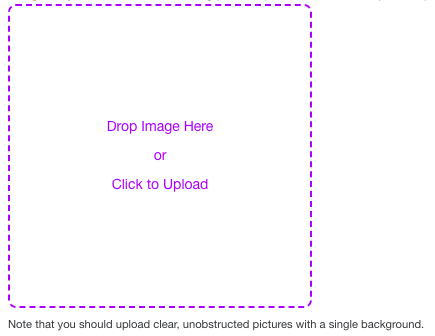
The uploaded product picture must be able to fully display all the details of the product. Avoid obscuring details, otherwise, the subsequent generated video may deviate from the actual details of the product.
Execution Modes
By clicking the mode - switching button at the bottom of the interface, you can use different modes to execute the generation process.

We have two execution modes:
- Fully Automatic: No human intervention is required at all. AI will generate the copy, voice, and video. You just need to wait for the result.
- Manual: The entire process is divided into multiple steps, and you need to manually generate the materials for each step.
Both modes have their advantages and disadvantages. The fully - automatic mode requires no human intervention and frees your hands. However, since all materials are generated by AI, the results may deviate from your expectations. The manual mode allows you to manually control the generation of materials for each step and can be repeated to ensure the results are close to your expectations, but it is more time - consuming.
During the execution of the fully - automatic mode, please do not leave the current interface, including closing the web page, refreshing the web page, or clicking other links on the web page to cause the page to jump. If you do so accidentally, you need to wait for a few minutes and then refresh the page to see the current execution step interface. You can then click a "Continue" button to complete the remaining steps.
Execution Steps
To obtain a product voice - over video, the following steps will be involved:
- Product Understanding: AI will understand the product in your picture and provide a description.
- Voice - over Copy Generation.
- Voice - over Voice Synthesis.
- Invite a Virtual Model: AI will invite a virtual model for your product.
- Virtual Model Presents the Product: The virtual model endorses your product.
- Generate a Silent Presentation Video.
- Use the voice - over copy and the silent video to generate the final voice - over video.
In the manual mode, you can see the detailed operations and results of each step.
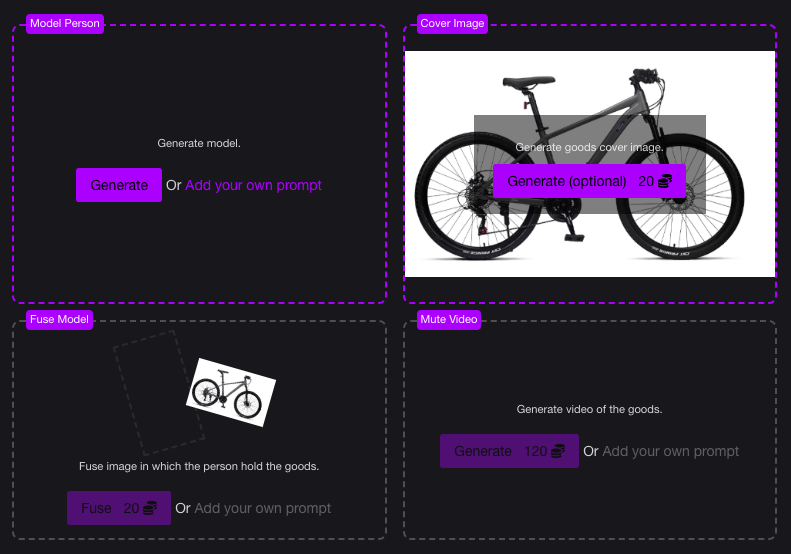
Only after you have completed all the preparation steps can you proceed to the last step to generate the complete voice - over video.
Download the Video
After the final voice - over video is generated, you can click the "Download" button to download the video.
How to Charge?
Different material generations require different resource consumptions. Currently, we consume credits as follows:
- Product cover pictures, model composite pictures: 20 credits per picture.
- Voice generation: 15 credits per 1kb.
- Silent video: 120 credits.
- Final voice - over video: 3 credits per second, and the video length is the same as the voice length.
Since you can regenerate materials, you may consume credits repeatedly in one session.
Learn More
Content Ecology
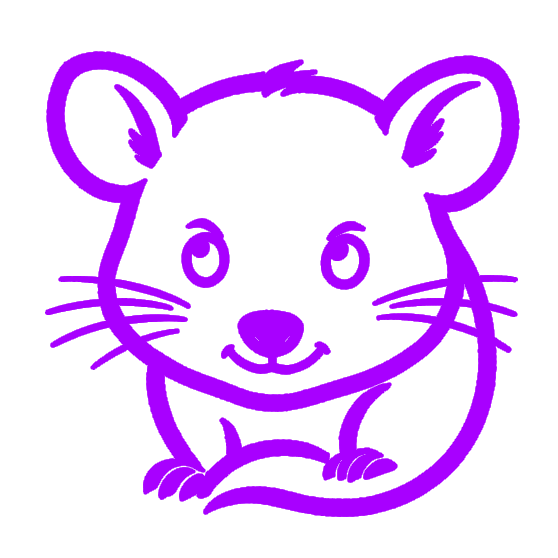 FGU AI
FGU AI