Background Generation
During the production of product renderings, we sometimes need to expand on existing product images, with our image resources being limited to what we currently have. By performing background generation operations on product renderings, we can continuously renovate product images, thus obtaining more images for promotion or product recommendations.
Effect Demonstration

How to Use?
Enter the application page, and you will see a very large box. Here, you need to click on it or drag a product image from your local folder into it.
The product image should highlight the product. It doesn't need to have a completely pure white background, but the product should be easily recognizable as the main subject.
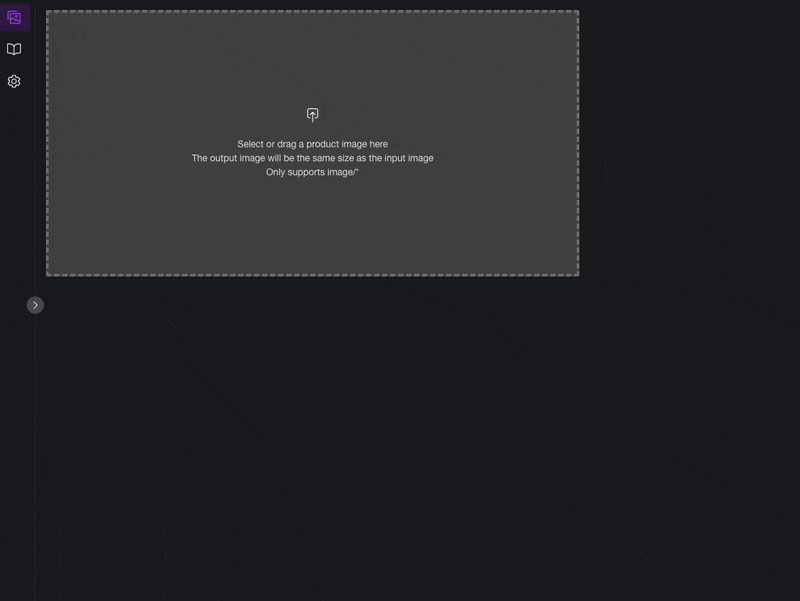
After uploading the image, you can also upload a reference image and fill in prompt words. Both the reference image and the prompt words are for the background to be generated.
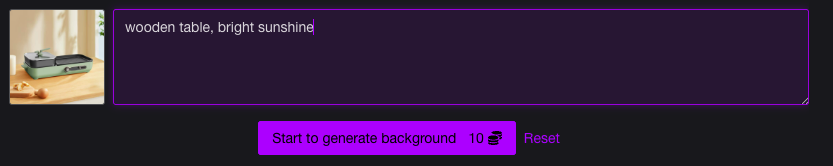
Then click the "Start Generating Background" button below and wait for the generation result.
After the generation is completed, you can view the comparison in the main image area.
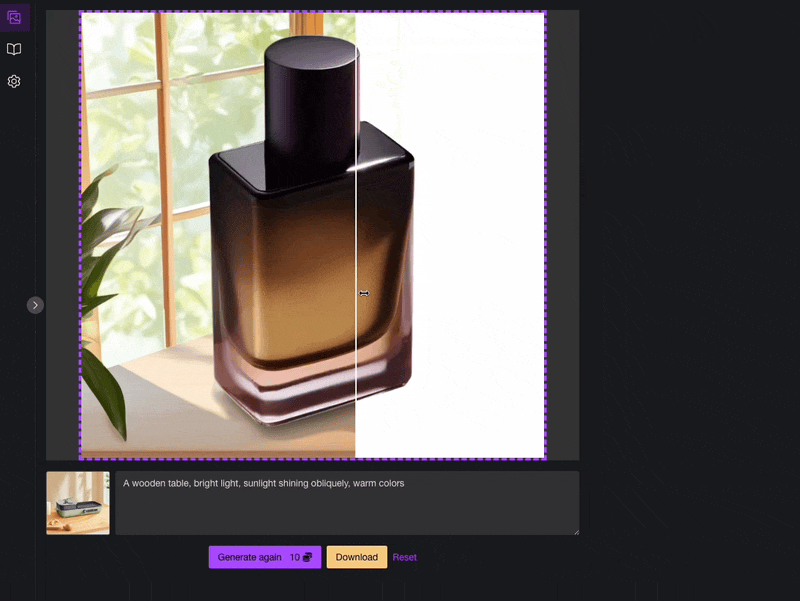
Click the yellow "Download" button below to download the generated image.
In any case, clicking the "Reset" button below can clear the content in the current interface and start generating a new background image again.
How to Charge?
Currently, it will consume 10 credits to generate one product background image.
Precautions
- The product image should highlight the product itself. Avoid mixing it with other items, which may prevent the actual extraction of the product's main body.
- The reference image mainly provides the color tone and style of the background as reference information for generating the background, rather than being directly used as the background.
- The prompt words can help the AI understand your requirements.
- The size of the product image you upload determines the size of the final generated image. Therefore, before uploading the product image, determine the size of the final rendering and the position of the product in the image.
Learn More
Content Ecology
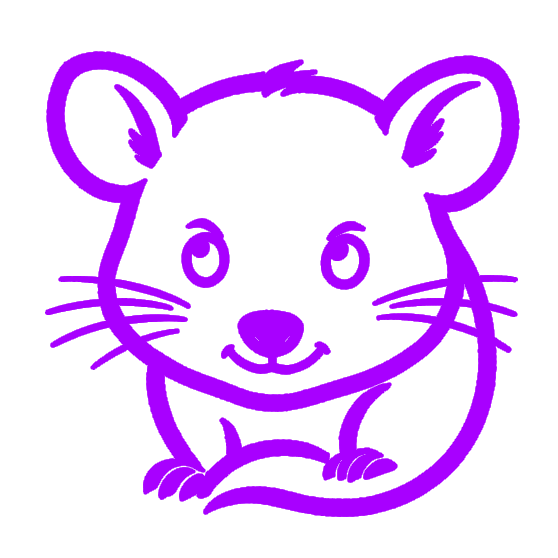 FGU AI
FGU AI