Wear
Welcome to use Wear. It helps merchants customize and generate model - based product or marketing images for footwear and clothing. For merchants, you only need to upload your clothing product pictures, and you can get the rendered images of models wearing your clothes. You can use these pictures as the product detail page images on e - commerce platforms or hand them over to your marketing and promotion staff for clothing promotion. In short, with Wear, you can obtain the rendered images of models wearing your clothes without the need for costly model shootings.
How to Use?
Before you start, you need to know that you need to register and log in to the website first. If it's your first login, please claim the free resource pack on the "Pricing" page. After the free resource pack is used up, you need to purchase a resource pack to continue using the service.
Click "Products" in the website navigation, and then click the "Enter" button below the "Wear" product to enter the product application interface.
In the application interface, you can start using it immediately. It's not difficult to use.
Click the dotted - line box image upload area to upload your local pictures.
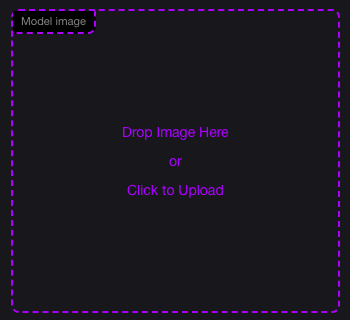
You need to upload model portrait pictures on the left side.
The model pictures should feature only one model with a normal body, facing forward. The model's pose should be able to present the clothing relatively completely. Avoid complex poses, as they may prevent the correct generation of the rendered images. You can click "Examples" below to expand and view some sample pictures.
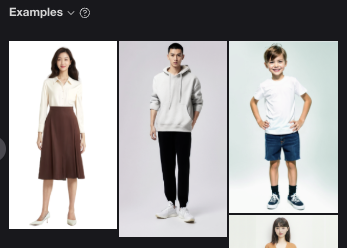
Upload the clothing pictures to be worn on the right side.
The clothing pictures should fully display the clothing. The background should be a solid color, with the product fully presented and details well - shown. Avoid obscuring details, as it may lead to a mismatch between the generated result and the actual details of the clothing. Similarly, you can click "Examples" to view some sample pictures.
In the middle of the right side, you can select your clothing product type, including tops, pants, and skirts. Moreover, you can select both tops and pants at the same time to achieve some matching effects.
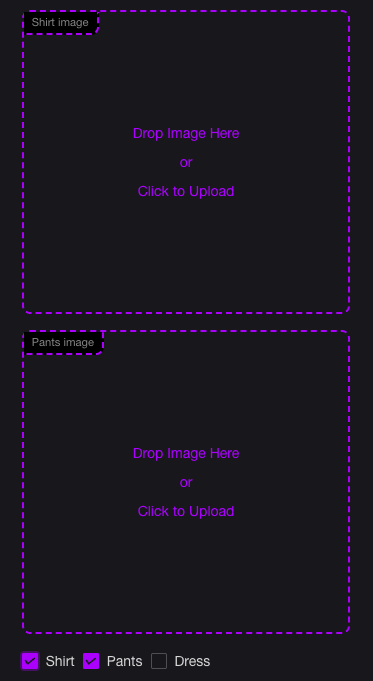
After you upload the pictures, click the "Generate" button and wait for the generated result picture to appear.
The previously generated records can be viewed by clicking the "Records" menu in the left - most menu bar of the interface.
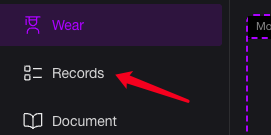
How to Charge?
Currently, it costs 8 credits to generate one dressed - up picture.
You need to purchase a resource pack to get more credits.
Notes
- During the picture - generation process, do not leave the page or refresh the page. If this happens, you can only refresh repeatedly in the "Records" list and wait for the previous generation result.
- The generated pictures may not directly satisfy you in terms of detail effects. In this case, you can adjust the angle of the clothing in the clothing picture or provide more suitable pictures of the model's standing posture.
- Whether you are satisfied with the generation result or not, we will deduct your credits from the perspective of computing power costs.
Learn More
Content Ecology
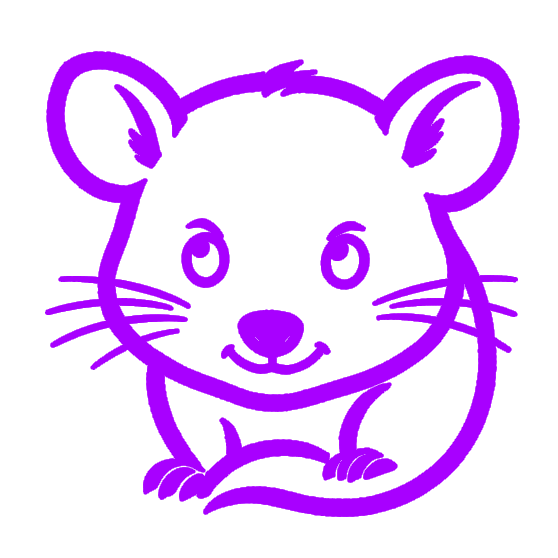 FGU AI
FGU AI