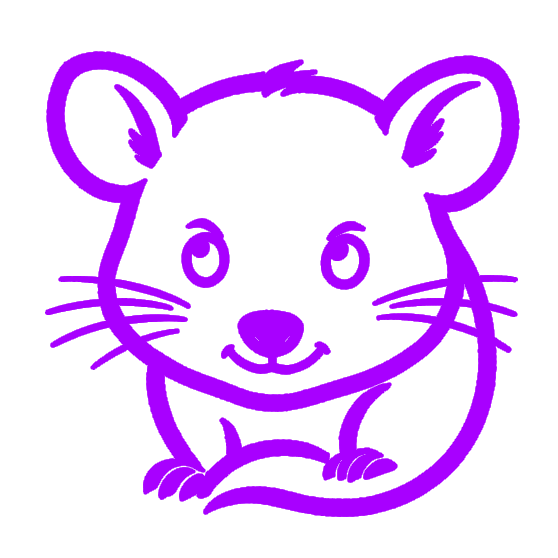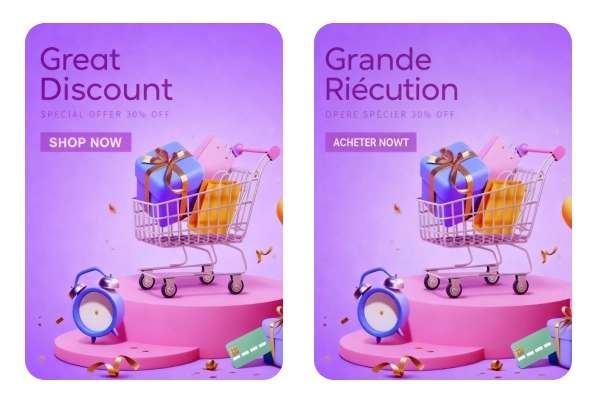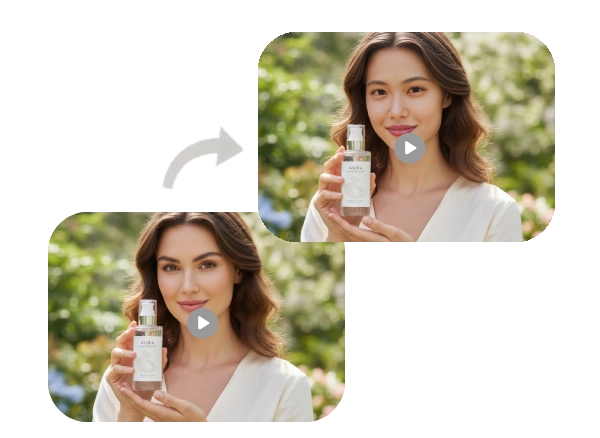No need to re-shoot and produce. Translate your product videos into languages of other regions to explore new market opportunities. Here you can translate video subtitles and voices, enabling the audience in the target market to watch your product videos in familiar languages.
Create photos of a virtual character's image and derive images in any scenario based on the character's image. While maintaining the consistency of the character, the character can endorse your different products, inviting a virtual spokesperson for your company.
Provide a product picture and get a product promotion video with a real-life model's voice-over.
Upload a video containing a person and an audio clip of the words you want the person to say again, and generate a new video in which the person's lip movements match the content of the uploaded audio.
Upload a photo of a person, and then upload a video to make the person in the photo perform according to the movements and expressions in the video. Use your imagination to shoot a promotional video for your product.
Upload a photo of a person and a voice recording to bring the person in the photo to life. It is applicable to scenarios such as live - streaming product sales, digital humans, and person voice - over, reducing the shooting cost of having a person appear on camera.
Upload a picture of your product poster, and the text in the poster picture will be automatically translated into texts of other languages, saving you the trouble of repeated design and modification. Just design it once and reach the whole world quickly.
Replace the person (a single person) in the uploaded video with the one in the reference picture you uploaded. Through character replacement, make your product videos applicable to different regional markets with different character images, reducing the video production cost.
Upload a picture containing a person (a single person), and replace the person in the picture with the one set by you or in the reference picture you uploaded. Through character replacement, make your product pictures suitable for different regional markets.
Adjust your original video to other aspect ratios, such as changing 16:9 to 9:16, to facilitate the release of the same video on other devices.
Swap the face of the person in the video you uploaded with the face of the person in the photo you uploaded.
Upload a product picture taken by a mobile phone, and it will be converted into a professional product display picture for you.
Upload a product image. Generate a new background for this product to showcase your product in different scenarios.
Remove the background elements in the image, keep the main object, and output an image with a transparent background.
The image generation for clothing products enables your products to showcase the effect of models wearing the clothing.